X
Upload CV
Dynamics NAV vs D365 Business Central
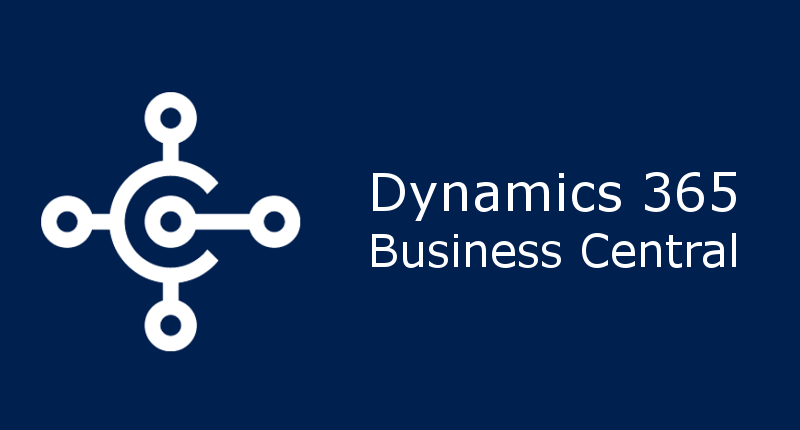
What is the difference? This isn’t quite the right question, because the difference is just branding… Dynamics NAV has been rebranded as Dynamics 365 Business Central. Both versions of Business Central (cloud and on-premise) have the same features and functions—the big difference is the platform.
If you prefer to host your software at your location, Business Central On-Premise is a great option, but if your strategy is to move your operations to the cloud, Business Central Cloud is the product you’d prefer.
Microsoft Dynamics 365 Business Central is easily adaptable, and you can extend business applications to other Microsoft cloud services like Power BI, PowerApps, Office 365, etc.
Microsoft have taken the insides of this product we’ve all loved for so long and made it into one of the best technology solutions there is. The core has been radically reformed to be cloud at its heart, while the development environment has been set free with tools that make developers more productive. In addition, users can upgrade with frequency and ease, enabling them to be constantly feeding new efficiency into their organisations, and the user experience has been massively improved.
So, let’s look at Dynamics 365 Business Central…
- Can be hosted in the public cloud: One of the biggest technological advances that comes with the launch of Dynamics 365 Business Central is the option to host it in the Microsoft Public Cloud. This means that it is possible to sign up and go for a Software-as-a-Service (SAAS) subscription.
- New AL coding: In the past, all developments and modifications were written in the C/AL language and were integral to the core system. This meant it was a big job when updates and upgrades were needed as the whole system needed to be reviewed, unpicked and potentially redeveloped. With Dynamics 365 Business Central, Microsoft made an important and fundamental change in that modifications are now written in the AL language as extensions and C/AL is no longer used.
- Easy to upgrade: Upgrading was an expensive exercise in the past – but not in the new Dynamics 365 Business Central world. When it is time to update or upgrade the core system or any extensions, it will be very easy because the core system hasn’t been touched.
- Apps and extensions can be simply integrated: The new AL coding is a ‘game-changer’ in the world of ERPs. It opens a door into unlimited choices of extensions which are easy to install, integrate and upgrade – saving valuable time and money – and offering great flexibility, productivity and effectiveness to businesses as they can be individually customised.
- Beautiful New Client: The next feature worth mentioning when it comes to Dynamics NAV vs Dynamics 365 Business Central, is the beautiful re-skinning of the Web Client.
- Modern User Experience: The new experience is great and optimizes key features for maximum user efficiency. You get a more streamlined navigation with the back button displayed prominently on the left of the page and with special dynamic system commands occupying the middle section. These elements prioritise navigation for users and simplify working between items, allowing users to stay focused on the data and task at hand.
- Design Features: It is easy to amend the experience and functionality or change the fields on a page or add new ones and it’s very similar to ‘the old days’ in Classic NAV where you can go straight from the user experience into the design tool! Isn’t progress amusing in software? Finally, it’s as good as it used to be. In fact, it’s a very smart new design tool. As a ‘non-developer’ you can amend pages, add new fields and save the result as an extension.
- Filtering Lists: Filtering has been given a nice polish. Anchored to the side of lists, the new filter pane has a familiar design. Appearing at the side of the page means filtering now makes better use of your screen rather than consuming space at the top. You can switch between predefined filtered views of your list, adjust a view by adding your own filters or simply start from scratch.
- Limit Totals: Thank goodness this feature has found its way to the Web Client! Dynamics 365 Business Central gives you a whole new level of control by allowing you to apply filters to one or more of the dimensions that influence computed values.
Dynamics NAV vs Dynamics 365 Business Central isn’t even a competition. Dynamics 365 Business Central really is the best update there has ever been!
If you would like advice or want to speak to us about implementing Microsoft Dynamics 365 Business Central get in touch with Harry Rashid on 0191 406 6111 or [email protected]!
JOBS BY SECTORS
